1. First, purchase a genuine Windows Server Essentials Key from our website.
2. Immediately after your payment, you will be automatically sent a digital Key / Serial.
3. Download the Windows Server Essentials evaluation installer from the official Microsoft website
4. Once installed, enter the unique activation code that you purchased from us to convert it to the full retail version.
5. The Key will authenticate with Microsoft automatically, and the activation is complete! You now own a genuine copy of Windows Server Essentials.
If you have issues with activation, Please try first converting your evaluation version to full retail version. Once that is done, your key will activate without problems.

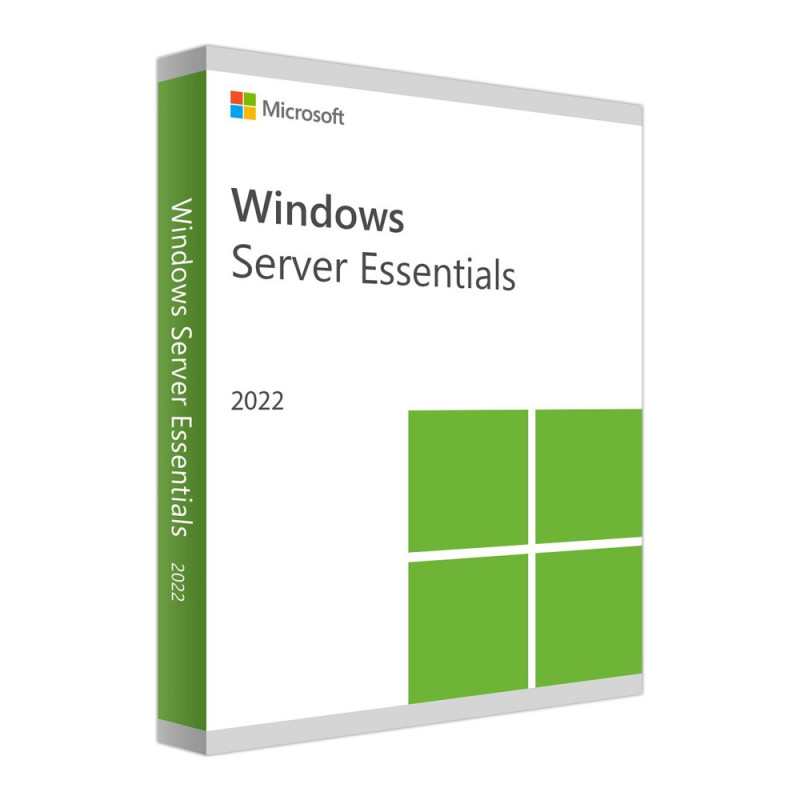



Reviews
There are no reviews yet.